|
||||
|
|
SMART offers a FREE MAXit test on a sample of your text. The results will show you the usability, reliability and global acceptance of Controlled English for your technical manuals. | |||
|
|
Click the Go Back button to return to the last page. | |||
|
|
||||
| Time | We try to return most QuickLook tests within 24-48 hours. | |||
| Format | The MAXit QuickLook
tests are available in three formats:
|
|||
| Content | The test is designed for technical publications. Take samples from user guides, technical manuals and training materials. DO NOT submit advertising literature, office correspondence or Email. Select a representative text sample. | |||
| Legal | DO NOT submit any texts that are company confidential or contain trade secrets. | |||
| Text Size | Submit a minimum of one page and a maximum of five pages. (Graphics are ignored) | |||
| Step 1: | Use a meaningful name, for
example, MyCompanyName.fm (FrameMaker). Follow the example Email to submit your request. |
|||
| Step 2:
Reminder: |
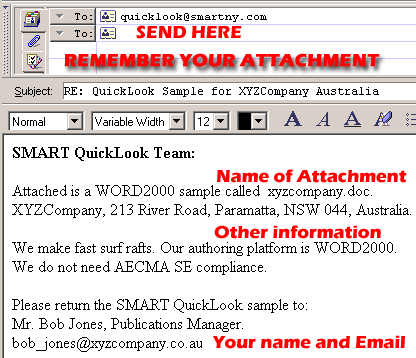 |
|||
| SMART Maxit Viewers |
|
|||
| COST (none) |
FREE - NO COST - GRATIS |
|||
|
|
||||
| This FREE offer is limited to technical publications, training and engineering data. SMART reserves the right to reject samples and retract this offer without notice. All materials are destroyed after they are processed and returned to the sender. Students and Researchers must contact SMART separately. | ||||
| Updated: 06/04/2007 | © 2007 Smart Communications, Inc. New York, All Rights Reserved. | |||
